
Daily talks
Daily Animal Talks
Learn more about your favourite Zoo residents from our knowledgeable team of staff and volunteers.
The talks available each day can be found on the ‘what’s on’ board at the top of the drive.
Love learning about animals? Then come and visit all the residents at Dartmoor Zoo as often as you’d like without paying twice with our Annual Pass!
Download a QR code reader via your App Store ahead of your visit to the Zoo and scan each code displayed on the signage in front of our animal enclosures. This will take you to our YouTube channel where you can learn fun facts and detailed overviews of our animals to provide a useful source of learning and educational experience.

How to scan a QR code
- Open the QR Code reader on your phone.
- Hold your device over a QR Code so that it’s clearly visible within your smartphone’s screen. Two things can happen when you correctly hold your smartphone over a QR Code.
a. The phone automatically scans the code.
b. On some readers, you have to press a button to snap a picture, not unlike the button on your smartphone camera. - If necessary, press the button. Presto!

Tickets & prices
If you’re looking to visit Dartmoor Zoo, take a look at our ticket prices, offers and how Gift Aid supports us.
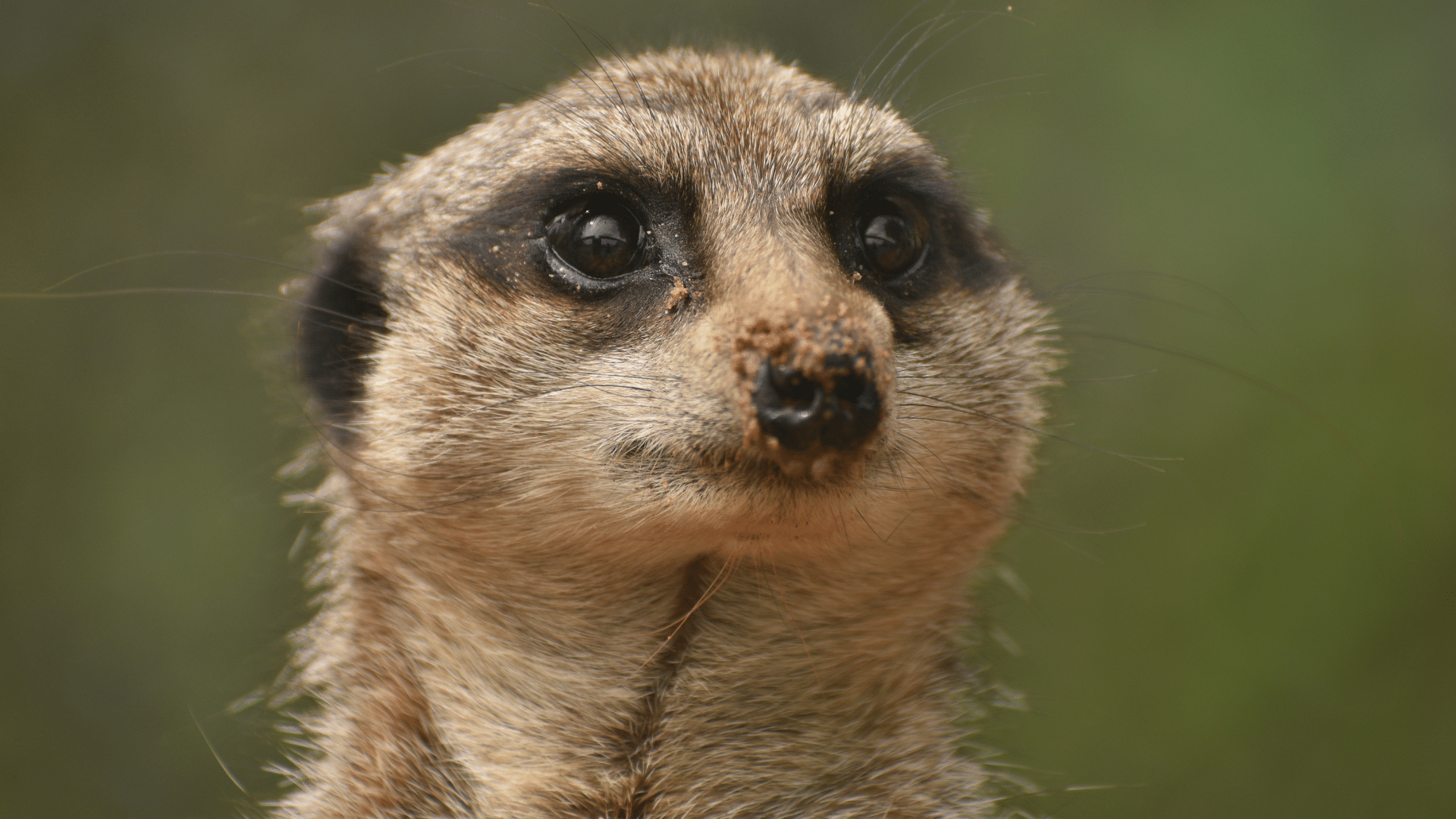
Maps & guides
Explore Dartmoor Zoo and plan your route with our maps and guides.

Membership Changes
We’re thrilled to announce that as of Tuesday 1st April 2025 Dartmoor Zoo will be moving over to ‘Annual Passes’ where you pay once and can visit free for the rest of the year!

